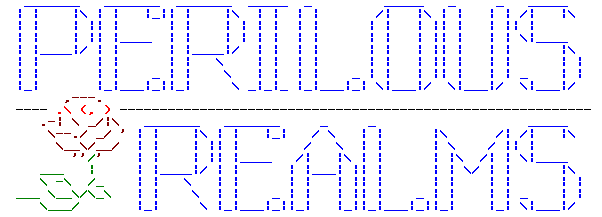Building - How to build
There are going to be several phases for building. The first phase is going to be the layout. You may want to create a notepad file called <yourname>_layout or just write it out on a piece of paper. See the sample zone file for for an example of how to do this. Make notes about mobs and items you would like to make, just quick thoughts that you can address when it is time for the mob and item file. This will save you endless amounts of time later and will keep you on track.
The second phase is building the rooms themselves. For this example, we will say you were assigned a castle on the edge of a forest, adjacent to a moutain side. You may write the room descriptions in notepad and cut and paste or build as you go. However, you MAY NOT have fifty (50) connected rooms without rooms descriptions. MAXIMUM three (3) rooms at a time without a description. Each room has several pieces that must be put together:
NAME
DESCRIPTION
SECTOR
RFLAGS
EXITS
Rooms also have extras that can be added, but we will get to those later. The first room will be XXX001. For now, lets start with the NAME. To set the name, type red name <enter>. A prompt will come up, and type your NAME.
A Hallway in the Castle@<enter>
All words in the NAME must be capitalized, except for words like, "the, and, a, at, on, etc...". Do not put periods in NAME. Now we have to do the DESCRIPTION. The line length is seventy-five (75) spaces. For reference, type at 1000 look. This room is a perfect example of line lengths. You must indent three (3) spaces. To set the description, type red desc <enter>. A prompt will come up and type your DESCRIPTION. You must hit <enter> before you hit seventy-five (75) spaces.
The hallway continues to the west and to the east in the majestic castle. Paintings line the hallway walls, revealing long past wars and ancient lineages. The windows along the south wall landscape the dense woods surrounding the mighty castle. The sounds of voices down the hallway to the east reveals that the castle my not be vacant after all. @ <enter >
You must put the "@" sign on a different line so that the room will wrap properly. We would like a minimum of three (3) lines, but you should really strive for four (4)+. Of course, roads and trails will probably meet the minimum, but rooms with things need describing. What is in the room? What can you see? are their windows? What is outside the windows? What is in the distance? Down the hallway? On the ceiling? Are there rugs on the floor? Are the designs important? Are the paintings, statues or items revealing something else in the area? These are all questions that really help with the room descrip.
Next is your SECTOR. This should be pretty self explantory. Type help red_sector. For your first area, try to work with the sectors provided. You may be able to use prototype in future areas. When you find the SECTOR you want, type red sector <sectortype>.
red sector inside <enter>
Next is your RFLAGS. This is room flags. We would like room flags in every room of your trial area. If they are not there, we would like a reason why. Type help red_rflags for the different rflags. You MAY NOT use fast_mana,_hps,_regen,or _altars in your trial area. When you find your RFLAGS you want, type red rflag <rflag>.
red rflag no_sum no_mob <enter>
The last requirement for the room is your EXIT. Type help red_exit or help red_oexit. Say your zone is 333000. You want to connect this room, 333001, east to 333002. First, goto 333002 to create it, then go back to 333001. You would type red exit e 333002.
red exit e 333002 <enter>
This will make a east exit from 333001 to 333002. How about if you wanted to call that exit something, like the next room in the hallway is a ballroom. You would type red exit ballroom 333002.
red exit ballroom 333002 <enter>
Uhoh! so you made a mistake and wanted to remove that exit. Type rstat. There will be a number assiged to the exit, like a "1" or "0". Type red exit 1 -1.
red exit 1 -1 <enter>
This will remove the exit completely and you can start all over.
This is the building basics. There are more advanced room commands that you can review by typing help redit. Try more fun things like help red_extra, help red_teleport. You are limited to the commands in the help files. However! If you would like something to happen what is not currently able to happen, note it in your <yourname_layout> file, for later, and include that with your FINAL file.
**********************************************************************
Ok, so your rooms are built. You will need to send your <yourname_layout> file to Reignfyre. Reignfyre will review your area and Email you a corrections file. Now it is time to start your mobs and items. Open another notepad file and label is <yourname_mobs&objs>. Walk through your area, and for every room that has a monster &/or obj, write the room number in your file and write the monster &/or obj underneath it. This is where the notes you made in the layout portion of the building will really save you.
Ex.
330001
raging bull
baseball cap
330002
etc.
330003
etc.
This would be a great time to expand upon your notes. Like under the bull, type a little bit about it.
Ex.
330001
raging bull
-black bull, very fierce, giant silver ring in nose
baseball cap
-blue and white colors, very worn
330002
etc.
Once you have walked through every room and have all your mobs and objs noted, you can start your mob and obj files. Please see sample mob and obj files. Name these notepad files <yourname_mobfile> and <yourname_objfile>. You will need to Email these files to Reignfyre for review.
This is the time to start your Zone file and Final storyline. Please see sample zone file. Name these notepad files <yourname_zonefile> and <yourname_final>. The Final Email needs to include your storyline, along with anything you were not able to do, but would like to see implemented in the future. You will need to Email these files to Reignfyre for review.
Again, every piece of work you do is a PROPOSAL. There is no guarantee anything you do will ever see the light of day. If your work is good, has a purpose, and a clear plot, than you have a much higher chance of your area being implemented.
Most importantly, have fun. Yes, this is work, but if you do not enjoy yourself, your area will show it. Do not be afraid to ask for help. We may not be able to respond immediately, but we WILL get back to all responses. Make sure to mudmail or Email Reignfyre if he is not on. We know this seems like a lot, and it is, but remember, you are building for one of the greatest games ever. Would you want crap going into something you love? We didn't think so. :)